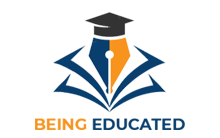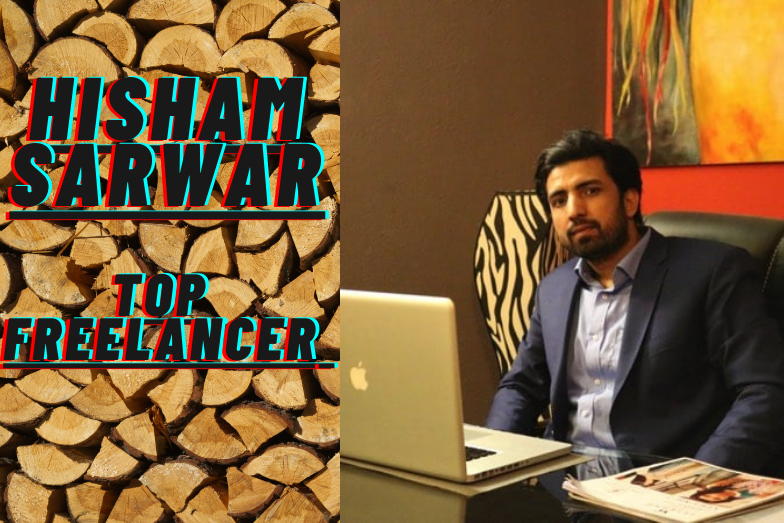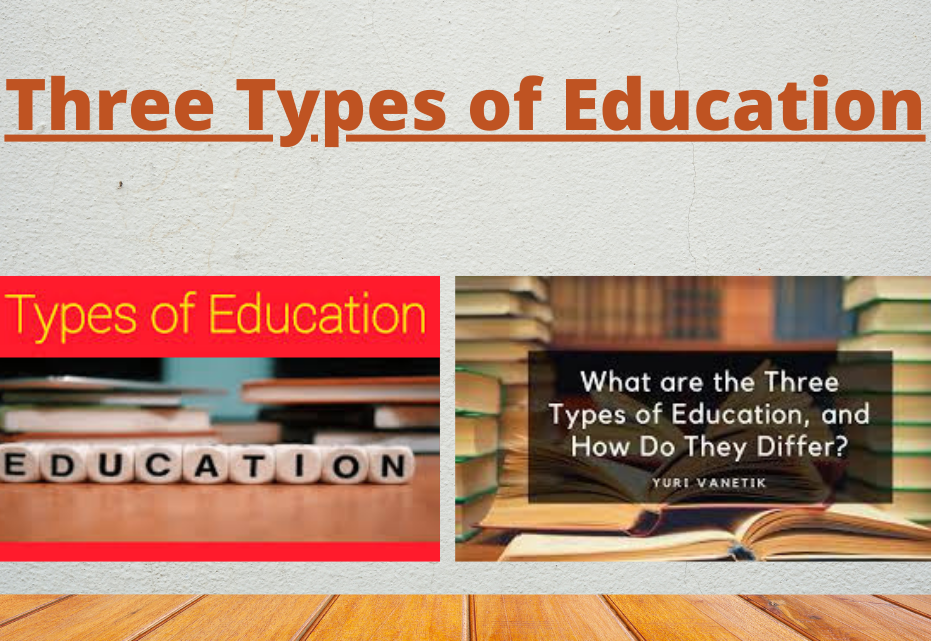One of the most neglected aspects of brand development is email signatures. Many individuals approach their email signatures as an afterthought. However, with email signatures, you have the opportunity to identify yourself and make it simple for others to contact you. You can provide a location where people can go to learn more about you and your business with email signatures.
People strive to create business cards that are as sophisticated, unique, appealing, and memorable as possible. You are not fully using the chance to interact and engage with the individuals you are emailing if you only provide your name and a few lines of contact information in your signature. Your contact information may be presented in an attention-grabbing fashion by using email signatures.
So, here in this article, we will help you create email signature that is appealing and work as a great marketing tool. We will discuss every aspect of email signatures that can help create a professional and eye-catching one for yourself. Go ahead and check it out.
What Should You Include In A Professional Email Signature?
There is no one right method to arrange the contact information, either. Email signatures must be brief, inconspicuous, and contain a variety of components. It’s not necessary to have an over-the-top signature to grab the eye. Often, the simplest email signatures work the best. You can consider checking out email signature templates to get more ideas to create a unique one. Here are some of the essential elements of an effective signature.
1-Full Name
Always add your name, so the person receiving your message knows who sent it. This is often considered the first line of the text in your email signature.
2-Job Title And Company Name
It gives you greater credibility to be associated with a bigger company, especially if it’s a well-known one. This facilitates grabbing the attention of your target audience and ensuring that they contemplate your message.
3-Contact Info
It’s necessary to include secondary contact details so that the recipient of the email has another way to connect with you. Usually, mobile numbers, fax numbers, or any other forms of communication are included as secondary information. A professional email signature will always have one to two additional contacts.
4-Social Profile/Website
Your social media presence is a crucial component of your business. It aids in building a following in your industry and demonstrates your passions to others. What someone posts online and how they present themselves may reveal a lot about them. Linking to your social media profiles in your email signature is a terrific idea because of this.
5-Personalized Image
People recall images better than simple text. A particular photo may always change how people perceive your email signature. A signature with an image is more likely to be remembered by viewers. Use a professional-looking photo for your signature, and avoid making the image too large since it will take longer to load. Use a headshot instead of a full-body photograph. A wonderful way to jazz up your email signature is by using an image. You can also use your company logo instead of a photo.
6-Call To Action
Including a call-to-action in the email signature is one of the best methods to take advantage of its potential. The greatest CTA for an email signature is straightforward, current, not overbearing, and consistent with the email’s topic. A CTA must be in line with your company’s objective, and you must update it frequently.
Also read: Tips to design photography business cards
How To Generate Business Email Signature?
Generally, you should use an email signature generator or manually construct a professional email signature using your email provider. Your email software, such as Mozilla Thunderbird or Gmail, has a settings box where you may generate email signatures. You could think about creating, developing, and setting up your email signatures manually to ensure their high caliber. By utilizing an email signature generator, you can design a strong signature that is geared for marketing and lead generation. Here’s how to generate email signatures using various options.
Creating Email Signature In Outlook
You can easily generate an email signature in Outlook following a few easy steps. Check it out below.
Step 1: Sign in to your Outlook account
Step 2: Choose Settings
Step 3: Go to View All Outlook settings at the top
Step 4: Choose Mail and navigate to Compose and reply
Step 5: Type your signature under the Email signature option
Step 6: Use formatting options to modify according to preference
Step 7: Choose Automatically to include my signature on messages I forward or reply to if you want your signature in every email and message
Step 8: Choose Save.
Creating Email Signature In Gmail
Follow the steps below to generate an email signature in Gmail.
Step 1: Go to Gmail and click Settings
Step 2: Navigate to See all settings
Step 3: Go to the Signature section. Type in your signature in the box. Use format to modify text style or add an image.
Step 4: Tap Save Changes at the bottom.
You can use an email signature maker to create a more professional-looking email signature. There are plenty of options available online that you can incorporate into your email signature conveniently.
Things To Consider While Creating An Email Generator
When you have a strong signature, you may advertise yourself, your services, the business you work for, and much more, depending on your preference and requirement. To make the most of the chance to communicate with and interact with the recipients of your emails, consider the following points while creating an email generator.
Keep It Simple and Direct
Frequently, all your business context requires are your name, title, firm, and contact information. A straightforward sign like this one will work in that situation. Your email signature will look nicer and stick out from the rest of your email if you give it some color. However, limit your usage of color to one or two, and use dark text in addition. Make use of milder highlights to fit your branding or logo.
Make It Mobile-Friendly
You will want to keep mobile users in mind when drafting emails that include your email signature since more individuals read email on mobile devices these days. Making your email signature easy to see and click for mobile users is one of the main ways to make it mobile-friendly. Ensure that your material is readable on mobile devices’ tiny screens. In addition, make sure that your links and buttons are sufficiently big and spaced out for users to touch them with their fingers.
Ensure The Functionality Of Links
Given that you have a fantastic email signature with all of your key links highlighted and a call to action. However, you need all the links to be functional to make it work. Make your links trackable so you can determine whether people are clicking on them. The links may benefit from having UTM parameters added to them. Additionally, experiment with various CTA forms to determine which ones are generating the most clicks.
Keep It Fresh And Updated
Keeping your email signature design up-to-date and attractive is essential to get more leads. The majority of companies use the contemporary email signature strategy. Clean fonts, elegant designs, and new email signatures never go out of style. If you want your email signature to reflect professionalism, then you should use a tiny amount of striking hue, uncluttered style, a large flat design with text, and use a sharp font.
Winding Up
Every email is an opportunity to give a small amount of knowledge that fosters familiarity and trust. Adding a personalized email signature is the best way to achieve it. Moreover, it is simple to create email signature. In addition to essential components like name, contact, and designation, you can also add a logo, a picture, or a CTA button to your email signature.