As competition in the online space is getting intense, improving website visuals is necessary. And therefore, brands are now looking to add images and visual-based content to their respective websites. So they bring some liveliness and visual appeal. (Instagram Widget for website)
Where many methods often require time or high-grade coding. And hence brands are opting to add the Instagram widgets to their website. The Instagram widget is like a functional block on the website, allowing users to display the Instagram feed easily. The feed consists of images, videos, and more, therefore helping sites to have that charm.
There are various ways on how to embed Instagram feed on website. But for your ease, we have filtered 2 methods that do not demand much time, provide some outstanding results and are pocket friendly.
How To Effortlessly Embed Instagram Widget On Website?
There are various ways to embed Instagram widget on a website, but the methods provided below are the simplest and most manageable ways to do it. These methods do not even require coding skills or knowledge and are known for delivering excellent results.
1. Using Social Media Aggregators
Social media aggregators are amazing tools that help users collect social media feeds from various social media platforms. So, they enable users to curate and customize the collected feed and display them beautifully on the website.
There are ample social media aggregators currently present on the internet, so you can explore them and use the one that best suits your needs. These tools provide a dedicated Instagram widget that helps to display Instagram feeds without hampering your website performance.
To embed the Instagram widget on the website using social media aggregator, you need to collect the feed for your widget using your desired tool, copy the embedding code, and paste it onto the website’s backend.
Social media aggregators simplify the embedding process and provide useful features that make this strategy more efficient and add value to these tools.
2. Using Instagram embedding code
If you want to avoid using any tool for your website and have enough time to invest in finding the appropriate post for your website, you can adopt this method. Because Instagram provides an embedding code for each of its posts that you can easily find.
To embed these posts on your website, all you need to do is, copy the embedding code and paste it onto the backend of your website. And that’s it; you will own the website that displays Instagram feeds.
But you need to follow the same procedure every time you want to display the feed, and also, you cannot customize the widget as per your need like you can in the social media aggregators.
Over To You…
The Instagram widget has the potential to take your business, and online stature to the next level as the widget helps you to extract maximum benefits from the platform. So, by following the methods mentioned above, you can now easily embed the Instagram widget on the website and enjoy the different benefits. So what is stopping you now? Add an Instagram widget now, and watch your business grow.
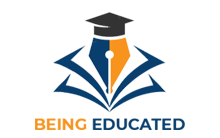





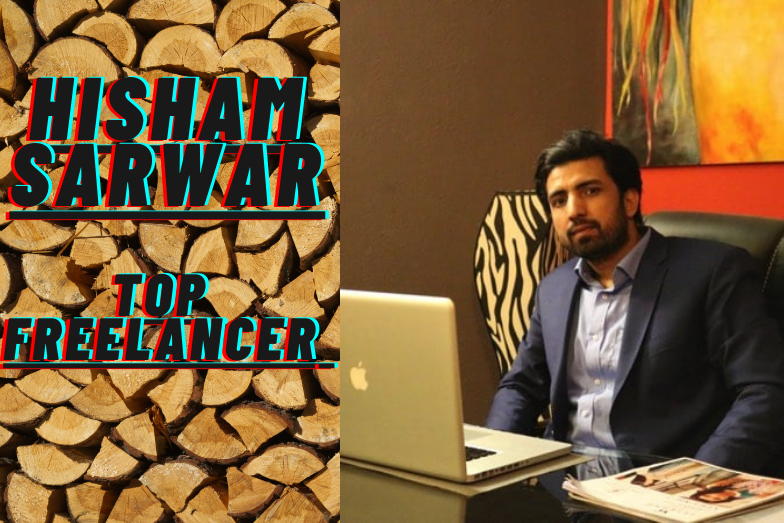


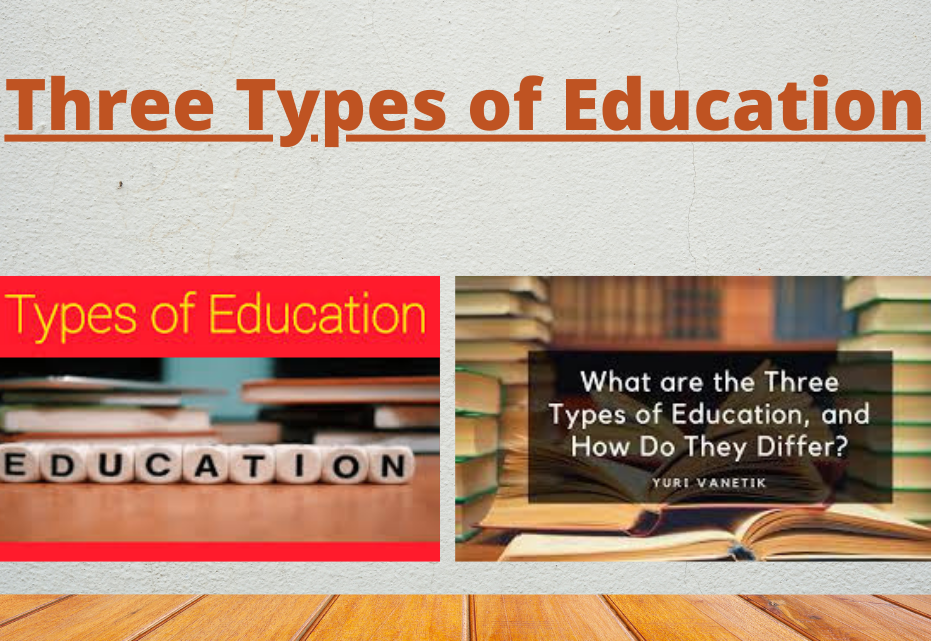

I really appreciate this post. I have been looking everywhere for this! Thank goodness I found it on Bing. You have made my day! Thx again
3w4jjtl1
This is a very good tips especially to those new to blogosphere, brief and accurate information… Thanks for sharing this one. A must read article.
hello there and thank you for your info – I have definitely picked up something new from right here. I did however expertise several technical points using this web site, since I experienced to reload the site lots of times previous to I could get it to load properly. I had been wondering if your web host is OK? Not that I am complaining, but sluggish loading instances times will sometimes affect your placement in google and can damage your high quality score if advertising and marketing with Adwords. Well I am adding this RSS to my email and can look out for a lot more of your respective intriguing content. Ensure that you update this again soon..
Some times its a pain in the ass to read what website owners wrote but this web site is real user genial! .
hhhhhhhhh ok!